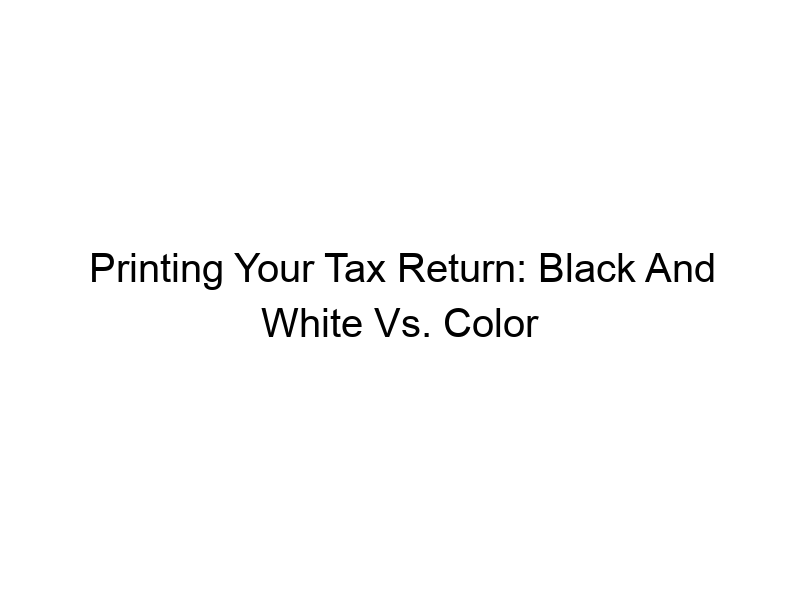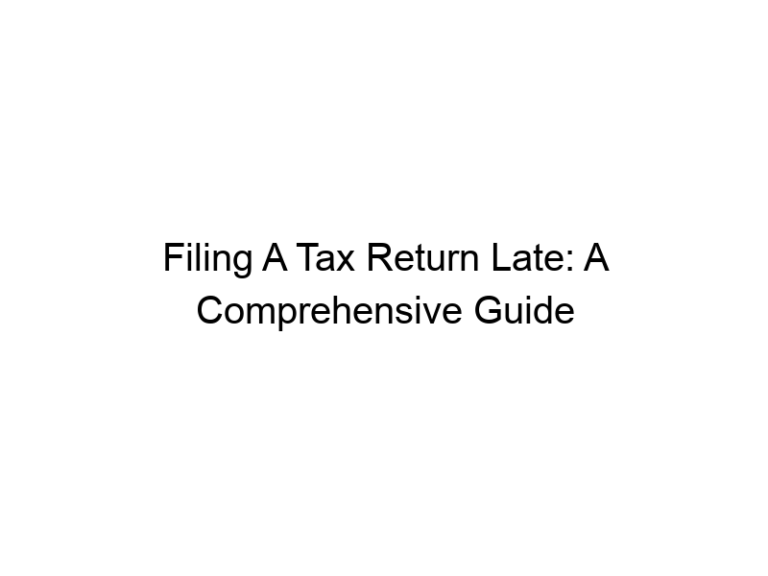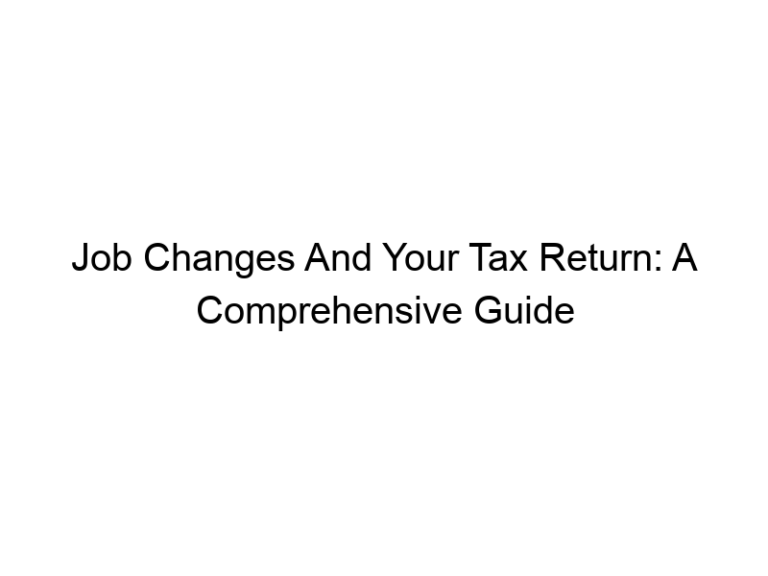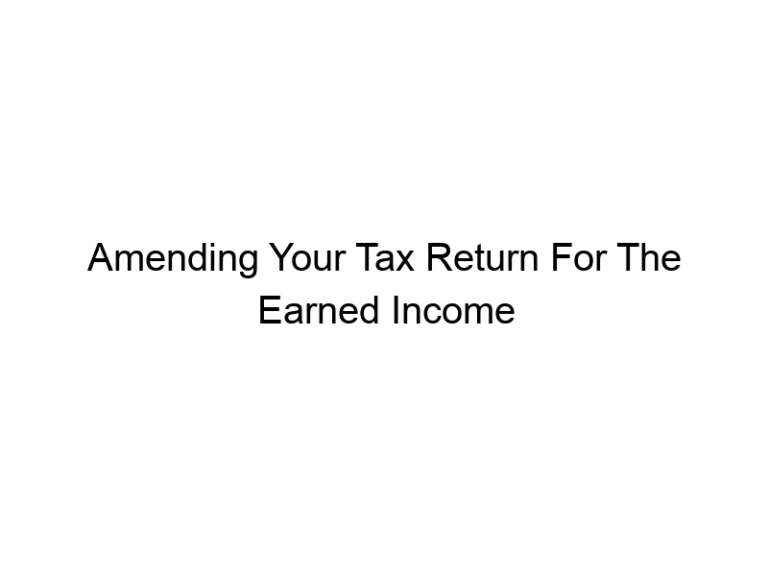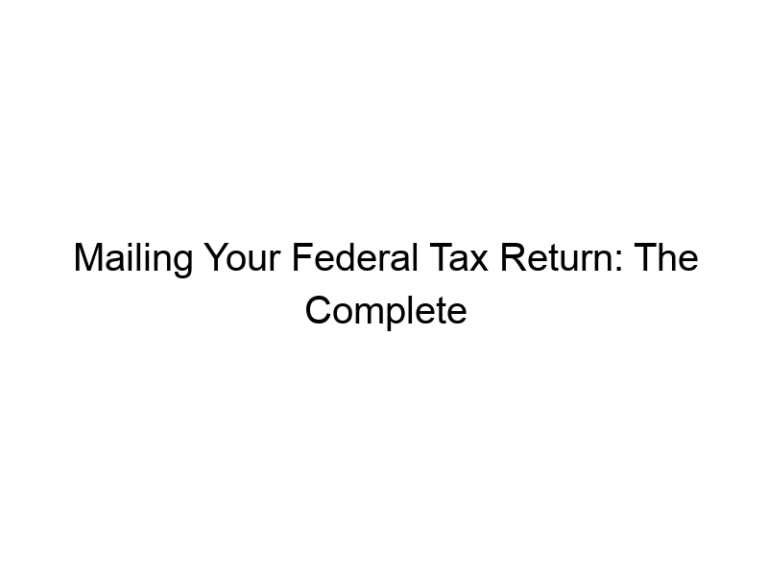Printing Your Tax Return: Black And White Vs. Color
Tax season can be stressful, and the last thing you want to worry about is the color of your printed tax return. This comprehensive guide will answer the burning question: can I print my tax return in black and white? We’ll explore the IRS’s requirements, the benefits and drawbacks of different printing methods, and even discuss how to ensure your digital security when handling your tax information. You’ll learn about the importance of data privacy and online security, and how to navigate these concerns while preparing your taxes.
The IRS doesn’t specify a color requirement for printed tax returns. They accept both black and white and color printouts as long as all the necessary information is clearly legible. The key is readability, not color. Using a high-quality printer will ensure clear
text and barcodes.
Legibility: The Primary Concern
Ensuring Readability in Black and White
While color might seem preferable, the IRS’s priority is readability. Ensure your printer settings are optimized for high contrast (black ink should be dark and text sharp). Low-quality prints, regardless of color, are unacceptable. Consider using a laser printer for crisp results. Inkjet printers, while convenient, can sometimes produce fainter output.
Digital vs. Paper Filing
The Advantages of Electronic Filing
While printing is an option, e-filing is generally preferred due to its speed, accuracy, and security. Electronic filing eliminates the risk of lost or damaged documents and significantly reduces processing time. Many software programs automatically verify your return before submission, minimizing errors.
Security Concerns When Printing Tax Returns
Protecting Your Personal Information
Printing your tax return raises security concerns. Your return contains sensitive personal and financial information, making it a target for identity theft. Shred any drafts or unwanted copies immediately after reviewing them to prevent unauthorized access.
Using a Secure Printer
Network Security and Printer Protection
Ensure your home network is secured with a strong password and regularly updated firewall. This will prevent unauthorized access to your printer and files. Consider using a printer with secure print features that require a PIN or password before releasing your document.
Data Privacy and Online Security
Online Threats and Their Prevention
Identity theft is a significant risk when handling tax information. Regularly update your antivirus software, avoid suspicious emails, and use strong passwords for all online accounts. A VPN (Virtual Private Network) can enhance your online security by encrypting your internet traffic.
What is a VPN and How Does It Work?
Understanding VPN Encryption
A VPN is like a secret tunnel for your data. It encrypts your internet traffic, making it unreadable to third parties. Popular VPN services include ProtonVPN, Windscribe, and TunnelBear. They offer varying levels of security and speed, so choose one that suits your needs.
Choosing a Reliable VPN for Tax Season
Comparing VPN Features and Pricing
Consider factors like speed, server locations, encryption protocols, and privacy policy when selecting a VPN. Windscribe offers 10GB free data monthly, but ProtonVPN and TunnelBear offer more robust paid services. Always read reviews and compare features before committing to a subscription.
Setting Up a VPN on Your Devices
Simple Steps for Enhanced Online Security
Most VPN providers offer easy-to-use apps for Windows, macOS, Android, and iOS. Follow the instructions provided by your chosen VPN service to install and configure the application. Usually, this involves creating an account, downloading the app, and connecting to a server.
Benefits of Using a VPN During Tax Season
Protecting Sensitive Data Transmission
Using a VPN protects your data transmitted to the IRS website. This shields your information from potential interception by malicious actors. It’s an added layer of security, particularly if you’re using public Wi-Fi.
Limitations of Using a VPN
Speed and Potential Cost
VPNs can sometimes slow down your internet connection. The extent of the slowdown varies depending on the VPN provider and server load. Additionally, most reliable VPN services require a paid subscription for optimal performance and data allowance.
Comparing Free vs. Paid VPNs for Tax Filing
Free vs. Paid: Weighing the Pros and Cons
Free VPNs often have data limits, slower speeds, and fewer security features compared to paid services. While free options like Windscribe’s free tier can be helpful, paid options like ProtonVPN offer superior security and performance for sensitive data like tax returns.
Alternatives to Printing: E-Filing and Digital Storage
Secure Digital Methods for Tax Preparation
Consider e-filing your taxes through IRS-approved software or a tax professional. This method eliminates the need for printing altogether and ensures secure transmission of your data. Store your digital tax documents securely in a password-protected cloud storage or on an encrypted hard drive.
Optimizing Your Printer Settings for Tax Returns
Printer Settings and Resolution
Set your printer to the highest resolution possible to achieve the clearest print quality. Choose a black and white print mode for optimal contrast. Test print a sample page before printing your entire tax return to verify the clarity of the text.
Managing Paper Copies of Tax Returns
Secure Storage and Disposal of Paper Documents
If you must print your tax return, store it in a secure, locked location away from prying eyes. Shred any documents containing sensitive information that are no longer needed. Ensure you use a cross-cut shredder for enhanced security.
The Importance of Regularly Updating Your Antivirus Software
Protecting Your Computer from Malware
Regularly update your antivirus software to detect and remove any malware that might try to steal your data. This is especially crucial during tax season, as cybercriminals often target individuals handling sensitive financial information.
Frequently Asked Questions
What is the safest way to file my taxes online?
Use IRS-approved tax software or file through a reputable tax professional. Ensure the website uses HTTPS (the padlock symbol in your browser address bar) for secure communication. A VPN adds an extra layer of security, especially on public networks.
Can I use a free VPN to file my taxes?
While some free VPNs exist, they often have data limits, slower speeds, and might not offer the robust security features of paid VPNs. For sensitive tax information, a paid VPN is generally recommended.
Are there any penalties for printing my tax return in black and white?
No, the IRS doesn’t penalize taxpayers for printing their returns in black and white. The main concern is the legibility of the information.
What if my black and white printout is blurry or hard to read?
A blurry or illegible return is unacceptable to the IRS. Reprints the return with improved printer settings or resubmit your return using a different method (e.g., e-filing).
How can I protect my printed tax return from identity theft?
Shred any unwanted copies immediately using a cross-cut shredder. Store the original return securely in a locked location. Avoid leaving it in plain sight.
What are the advantages of using a VPN for filing taxes?
A VPN encrypts your internet traffic, protecting your data from eavesdropping. This is particularly important when using public Wi-Fi networks. It adds an extra layer of security to your online activities.
Final Thoughts
Printing your tax return in black and white is perfectly acceptable, provided the printout is clear and legible. However, consider the security implications of handling sensitive information in a physical form. E-filing is the safest and most efficient method. Regardless of your filing method, prioritizing online security and data privacy is crucial. Remember to use strong passwords, update your antivirus software, and consider using a reputable VPN service like ProtonVPN or Windscribe to protect yourself against cyber threats. Don’t wait – download Windscribe today and secure your digital life.